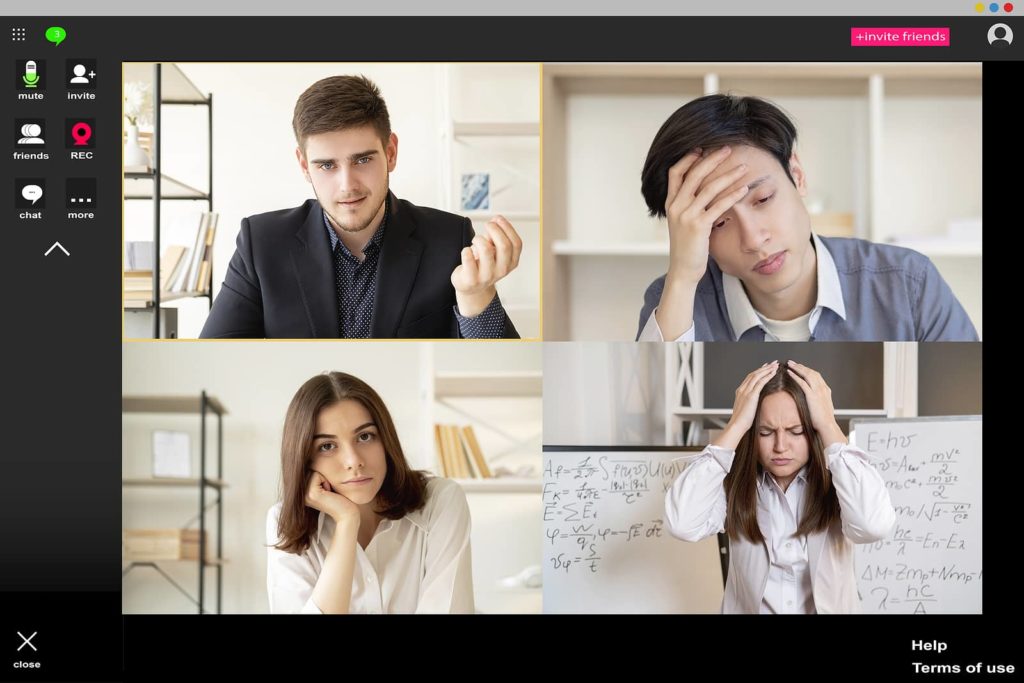Associations are going virtual with their board meetings
Here’s what you need to know
Before 2020, most association boards only met virtually as a last resort. When they did, there was often hesitancy or lack of attendance due to one familiar roadblock – persistent technical difficulties.
Virtual meetings can be disjointed, disconnected and overall, dissatisfying. Frustration over technical difficulties can reduce participation, and the troubleshooting involved can often take valuable time away from passing motions, debating important issues, and conducting business.
Band-aid solutions may buy time, but now that we’re collaborating virtually on a regular basis, it’s time to ensure you’re set up for success.
Association board meetings have changed
If you sit on a board, you know that making meetings productive is of the essence. Meetings give board members from across the association the chance to touch base, discuss key goals, and debate important issues that affect member recruitment and retention.
While past association board meetings may have required flying in from across the country, many orgs are now going entirely virtual – or even testing the waters with a hybrid model. It’s impossible to make meaningful progress when board meetings have consistent technical issues, resulting in a work environment that feels scattered and unproductive.
While past technical issues may have made you doubt the effectiveness of these types of meetings altogether, both the virtual meeting tools and each attendee’s work environment can be adjusted for maximum participation. If your association’s virtual meeting strategy needs a reset, here’s where to begin.
Does where you join from make a difference?
To have a productive meeting, board members will need to be able to participate effectively, no matter where they’re dialing in from. These are some of the problems we see from either side of the screen:
At the home office, participants can often struggle with proper lighting – while a corporate office can offer the flexibility of several working locations equipped with anything from dimmers and LEDs to thoughtfully designed huddle rooms with lots of natural light, a home office is fixed.
Even in a dedicated home office space, adequate natural lighting may not have been considered when planning its location; if you do work in another part of the home, you may have access to better lighting options, but have to make other compromises as a result.
For example, if you shut the blinds to avoid screen glare, you may give up your visibility on video calls; if you work in a common space in the home, you may have audio interference that hampers your productivity at points during the meeting. Since the home wasn’t made with work in mind, some custom shading, lighting, and audio solutions may be needed, especially if you play an integral role in leading board meetings.
When working from the board room, you may not be able to interact with remote participants as easily. You may have some of the infrastructure in place to conduct meetings and connect participants, but add-ons like multiple camera angles and microphones for each board member that’s physically present may aid collaboration even more. Remote attendees can also feel siloed, and as a result, end up passively listening and speaking only to vote.
What are the benefits of virtual board meetings, anyway?
Virtual board meetings can still be as engaging and inclusive as an in-person meeting. Some added benefits of virtual meetings include:
- Attendance. With less travel cost, it’s easier and more convenient to attend. If you need a quorum to vote on a particular issue, a virtual meeting where members from across the country can attend may give you a better opportunity for success.
- Inclusivity. Hearing from members across the country, or members that may have other commitments when the board typically meets, can provide new perspectives that the board can now factor into their decision making.
- Accessibility. Better accommodations for members that need it, and, accessibility from the viewpoint that leaders seem more approachable. If board members feel easier to talk to this can expand participation.
Shareability. The ability to share data and discuss it easily can be especially important when making timely decisions as a board, and for drafting responses to a crisis or important industry news.
What are the challenges of an all-virtual or hybrid meeting?
Having recurring virtual meetings can create an entirely new set of challenges. Association board members may have concerns about:
- Security risks. Board members may not be as eager to share if they don’t have the confidence that a video conferencing platform is secure enough to share proprietary information. Make sure you equip your video conferencing platform with a minimum of standard encryption (SSL) to reduce the risk.
- Reduced engagement. Remote board meeting attendees can fall into a pattern of “listening only”, either due to the lack of feeling “in the room” or distractions, whether that’s in another browser tab or at home. To keep members from tuning in and out, make sure you test your microphone and your internet connection before the call, keep cameras on to facilitate a more natural conversation, and add elements like icebreakers and break out rooms to keep things fresh.
Lost time due to technical confusion. From a poor connection to mics picking up background noise, there may be issues to troubleshoot throughout the call. You may wish to designate an AV point person during the meeting to communicate with anyone who’s having trouble connecting, to manage letting in late attendees, and monitor background noise, so the main speakers can keep the meeting focused and moving along.
What can be improved in each of our virtual working environments?
Lighting. Natural light is best for video calls, but if you’re dialing in on a gloomier day, custom overhead lighting may help in a home office that doesn’t get enough light. Lighting with dimmers can provide flexibility, as can automated shades that will adjust with the daylight. You won’t even have to get up from your chair!
Audiovisual. Make sure you have an intuitive setup that doesn’t waste time and energy. Proper lighting ensures that those tuning in can see board members well, and a simple background and comfortable chairs are a great place to start; if you can, add a television on which to view presentations, improved speakers to enhance audio on any type of call, and avoid windowless rooms – the lighting will often appear more harsh as it only has its surroundings to reflect off of.
Connections. Be sure anyone who’s not speaking mutes themselves; it often causes an echo and takes away time from the task at hand. Putting the presentation up on a nearby television will work to keep the members in the room more focused, and prevent browsing into other tabs. More focus in the room means a more engaged remote audience.
The secret to effective virtual or hybrid meetings is the right collaboration technology
Having a reliable connection, compelling audio and visual tools, and other elements like a central point of control for wireless presentations, video meeting platforms, and lighting, can all contribute to more productive virtual meetings.
If you’re curious to know what type of conference room and huddle room technology we offer, see some of our work. We also work to improve home offices – see more of our work in smart home technology.